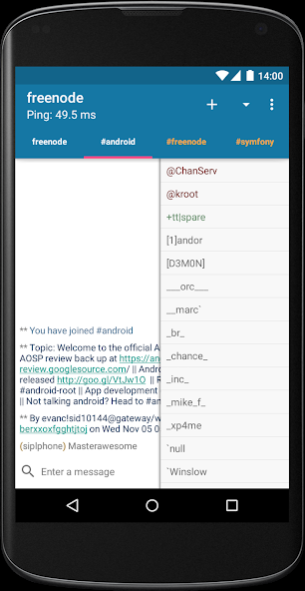AndroIRC
Free Version
Publisher Description
AndroIRC is your new IRC client!
Features:
• File transfer (DCC)
• Compact mode to reduce screen usage of UI
• mIRC colors
• auto join channels on startup
• nickserv auth
• Android notifications
• copy & paste
• logging
• sasl auth (plain and blowfish)
• Multiple servers connections (SSL support)
• Easy access menu to kick, ban, change privileges...
• FiSH support (needs Android 2.3 or above)
• Tablet support
• SSL certificate support
• /Ignore support
• Nick and channels completion
• Proxy support
• Shortcuts
• Handle irc:// links
• And much more!
If you want to report some issues or bugs, please use our support page: http://www.androirc.com/support. You can also find all latest news on our website, http://www.androirc.com
Note: Starting with AndroIRC 3.2, a new permission is required to get access to your location. This is *only* for the new action "Share my location" and nothing else! Moreover, AndroIRC *does not* have access to a precise position (given by GPS), but only to an approximate one (given by the network).
About AndroIRC
AndroIRC is a free app for Android published in the Telephony list of apps, part of Communications.
The company that develops AndroIRC is Madalynn. The latest version released by its developer is 1.0. This app was rated by 1 users of our site and has an average rating of 3.0.
To install AndroIRC on your Android device, just click the green Continue To App button above to start the installation process. The app is listed on our website since 2015-05-10 and was downloaded 105 times. We have already checked if the download link is safe, however for your own protection we recommend that you scan the downloaded app with your antivirus. Your antivirus may detect the AndroIRC as malware as malware if the download link to com.androirc is broken.
How to install AndroIRC on your Android device:
- Click on the Continue To App button on our website. This will redirect you to Google Play.
- Once the AndroIRC is shown in the Google Play listing of your Android device, you can start its download and installation. Tap on the Install button located below the search bar and to the right of the app icon.
- A pop-up window with the permissions required by AndroIRC will be shown. Click on Accept to continue the process.
- AndroIRC will be downloaded onto your device, displaying a progress. Once the download completes, the installation will start and you'll get a notification after the installation is finished.